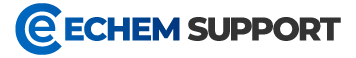01 . "My Profil" හි ඉල්ලා සිටින සියලු විස්තර නිවැරදිව දෙන්න(තොරතුරු සියල්ල පිරවීම අනිවාර්යවේ)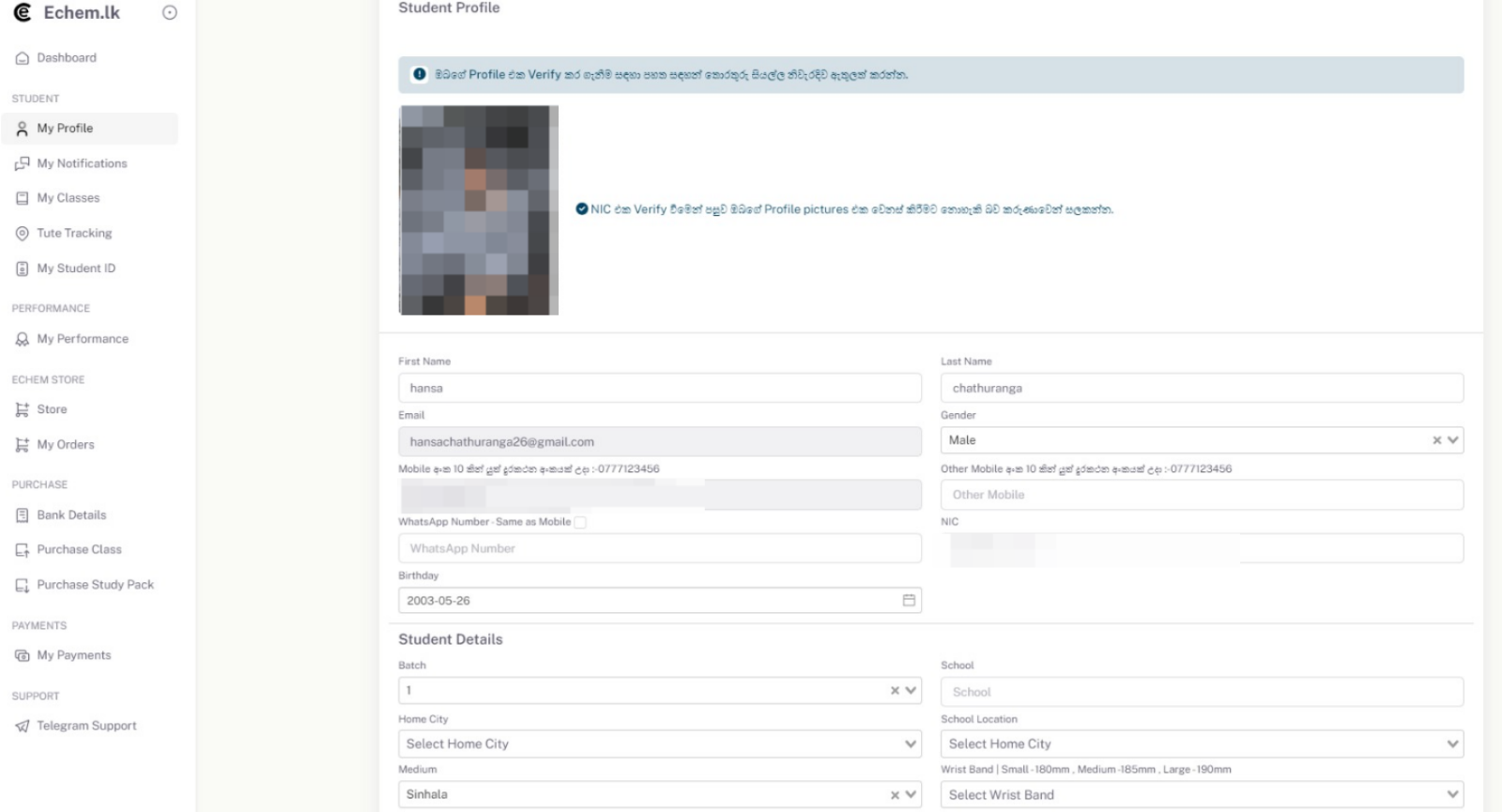
02 . ඉන්පසු දකුණු පස ඉහල ඇති "Seminar Enroll" වෙත පිවිසෙන්න. ඔබ mobile phone එකක් භාවිතා කරන්නේ නම් "Menu icon" එක මගින් Menu එක open කර Seminar Enroll වෙත පිවිසෙන්න.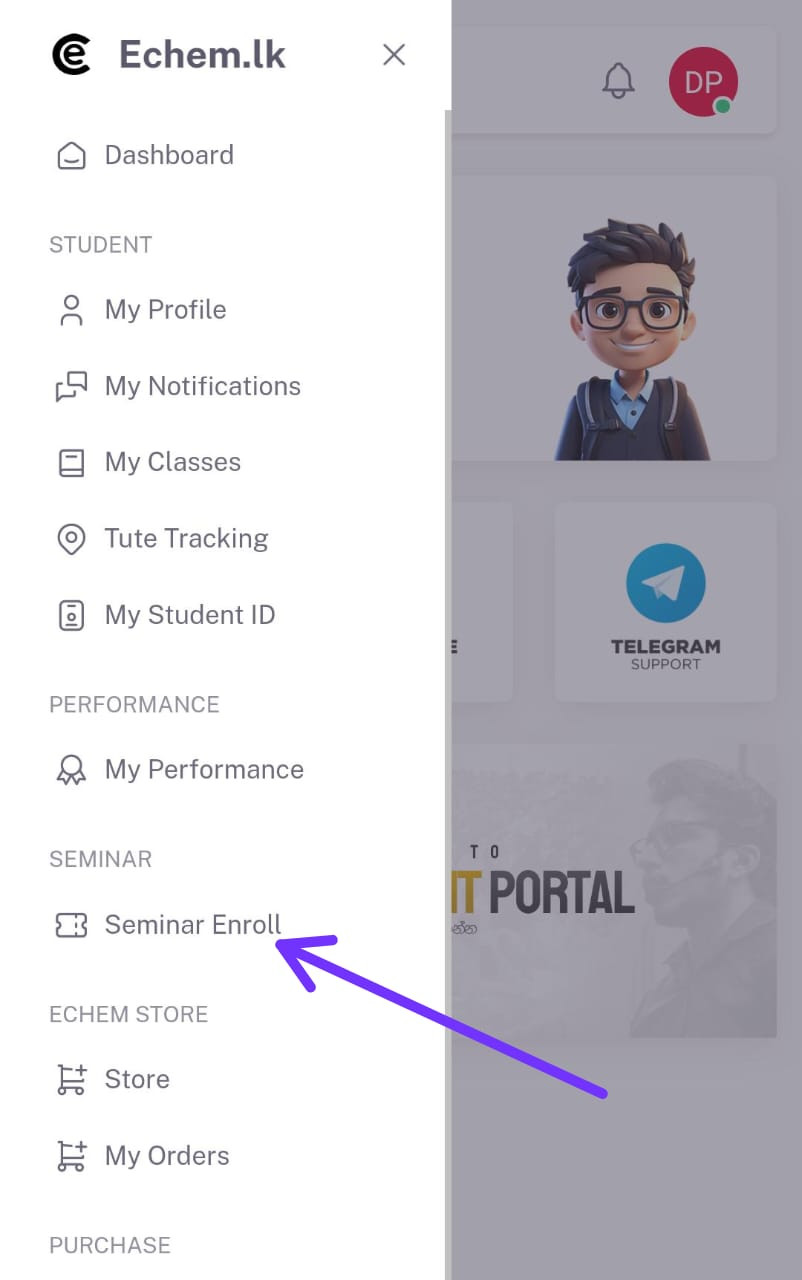
03. මෙහිදි මුලින්ම ඔබ වෙබ් අඩවියේ my profile හි විස්තර සම්පූර්න කරන්න ඔනේ
එතකොට “student details” යටතට අදාල විස්තර ටික fill වෙනවා.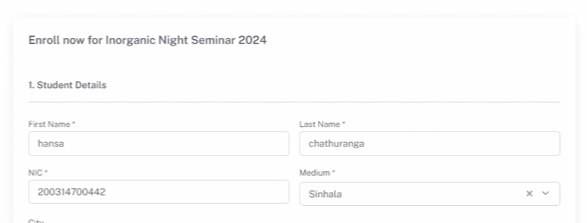
03 . Guardian Details - බාර කරුගේ විස්තර නිවැරදිව ලබා දෙන්න. (නම සහ දුරකථන අංක ලබා දිම අනිවාර්ය වේ) 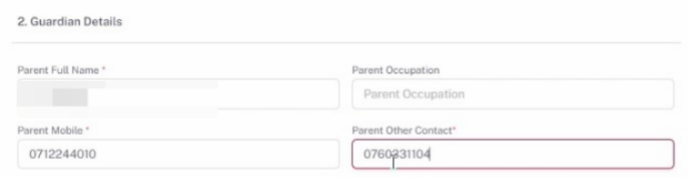
04. ඉන්පසු පහලින් ඇති "Terms & Conditons" සම්පුර්නයෙන්ම කියවීමෙන් පසු "I agree to Terms & Conditons" ඉදිරියෙන් ඇති කොටුව තුල හරි ලකුන යොදා "Enroll Now" bouton එක click කර ඉදිරියට යන්න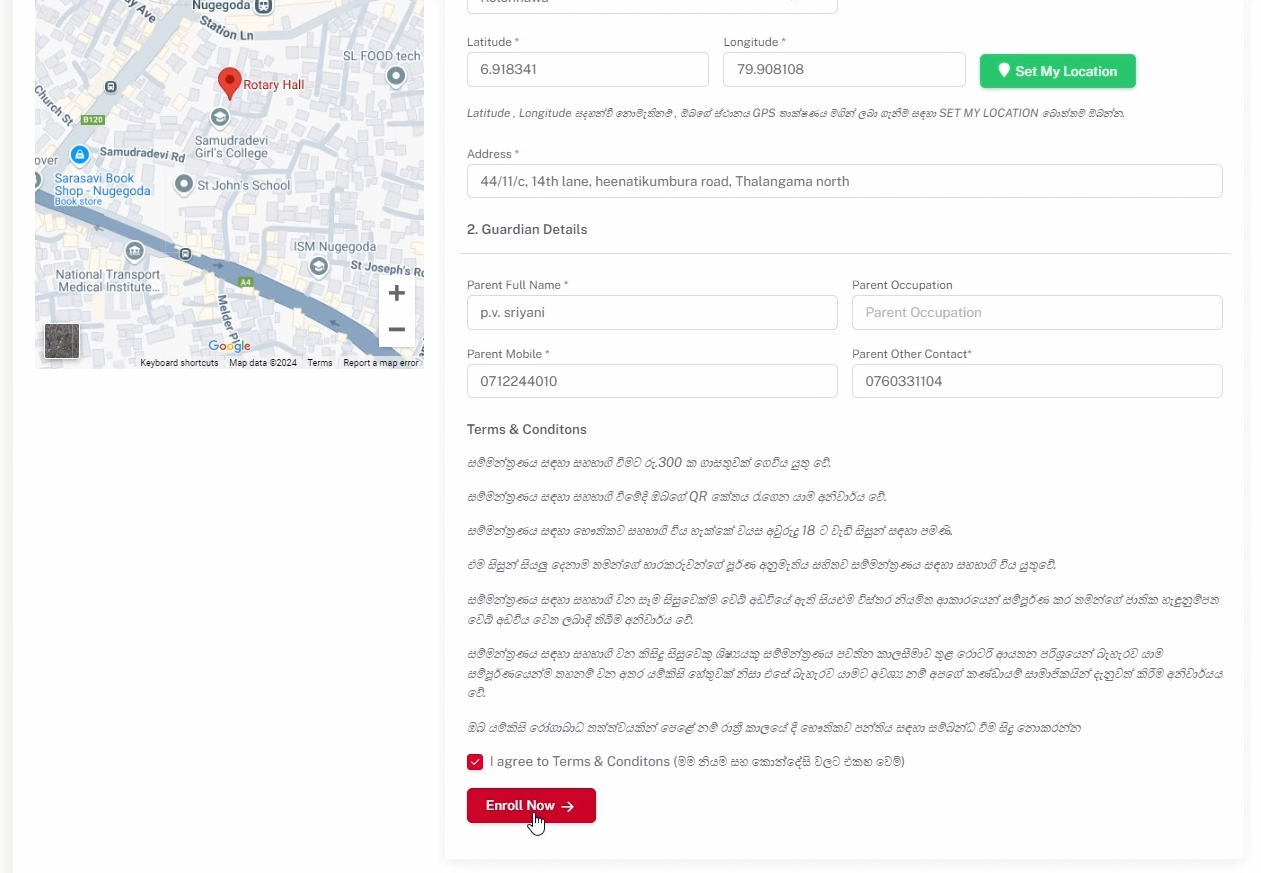
05 . ඉන් පසුඉන් පසු ඔබගේ ආසනය වෙන් කරවා ගැනිම සදහා අදාල ගස්තු මෙහි ඇති ආකරයට සිදුකරන්න. ඔබගේ ආසනය වෙන් කරවා ගැනිම සදහා අදාල ගස්තු මෙහි ඇති ආකරයට සිදුකරන්න.
01). ඔබගේ තොරතුරු පරීක්ෂා කර I agree to privacy policy & terms යන්න tick කර Confirm and Pay Now යන්න ලබා දෙන්න.
01).Check your information and tick I agree to privacy policy & terms and confirm and pay now.
02). දැන් ඔබව card payment gateway එකක් වෙත යොමු වනු ඇත. තොරතුරු පරීක්ෂා කර Next click කරන්න.
02). You will now be directed to a card payment gateway. Check the information and click Next.
03). Next click කරන්න.
03). Click Next.
04).දැන් ඔබගේ Card details ඇතුලත් කර Next click කරන්න.
04). Now enter your Card details and click Next.
05). කොල පාට Pay button එක click කරන්න.
05). Click the green Pay button.
*** ඔබගේ card එක පරීක්ෂා කර ගෙවීම සිදු වන තුරු මදක් රැදී සිටින්න.
*** Check your card and wait until the payment is done.
✅ ඔබගේ ගෙවීම සාර්තකයි. කොළ පාට Download Invoice button එක මගින් invoice එක download කර ගත හැක.
✅ Your payment is valid. You can download the invoice by clicking the green Download Invoice button.